How to Install Non-Lame Smilies to Your Cbox
[Sorry the screen caps are sort of small and hard to see, but if you click them, a bigger image will pop up for you.]
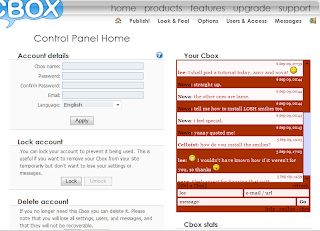
First, log in to your cbox.
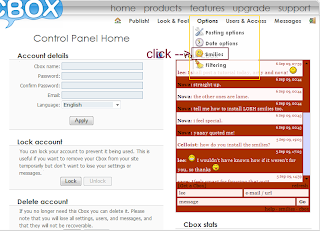
Then, click "options", then "smilies."
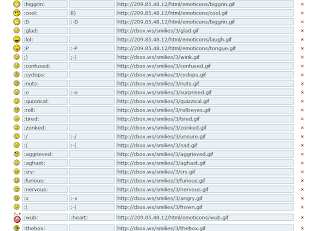
There will be a list of all the smilies installed in your cbox, including URLs for the images and the codes that you use to actually *see* the smiley.
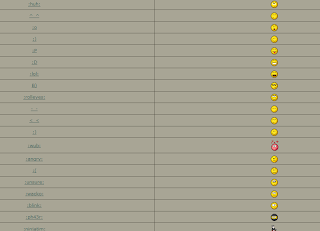
Open up LOBH [boards.landofbrokenhearts.org] or any message boards you are a member of in a new tab or window, go to the boards, and click either "quick reply" or "add reply" on any topic and click the smiley pop up window.
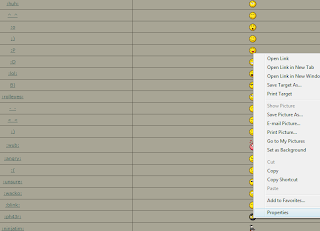
Let's say we want to install the ninja. Of course you do, because it's AWESOME. Right click the little ninja, and click "properties." [If you have a mac, then this might be different for you. Sorry :/]
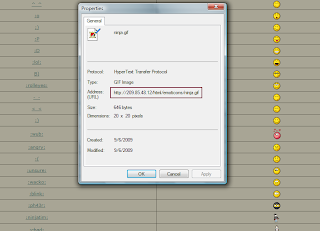
Select the "address" [URL] and copy it.
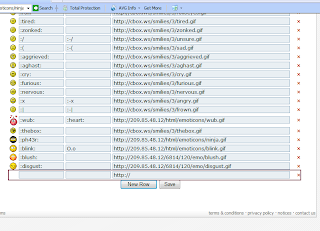
Head back to your list of lame cbox smilies and scroll down to the bottom of the list. There should be a blank row, but if there's not, click "new row."
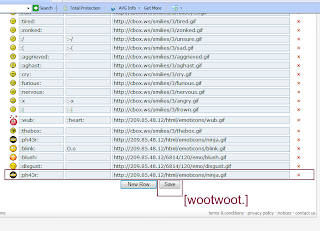
Then paste the URL into the correct blank, and fill in ":ph43r:" or whatever you want the shortcut to be in the blank for the code, click save, and there's your new smiley.
I hope that explained it okay. Because usually I'm horrible at explaining things. Visuals usually help me, though. I hope it helped you! :) I'll blog more SOMETIME about non-smiley items.
2 comments:
you explained that very well, dear. better than i could have.
peace,
-Sare
heh! Thanks! Maybe my ability to explain things is finally showing up! :P
Post a Comment